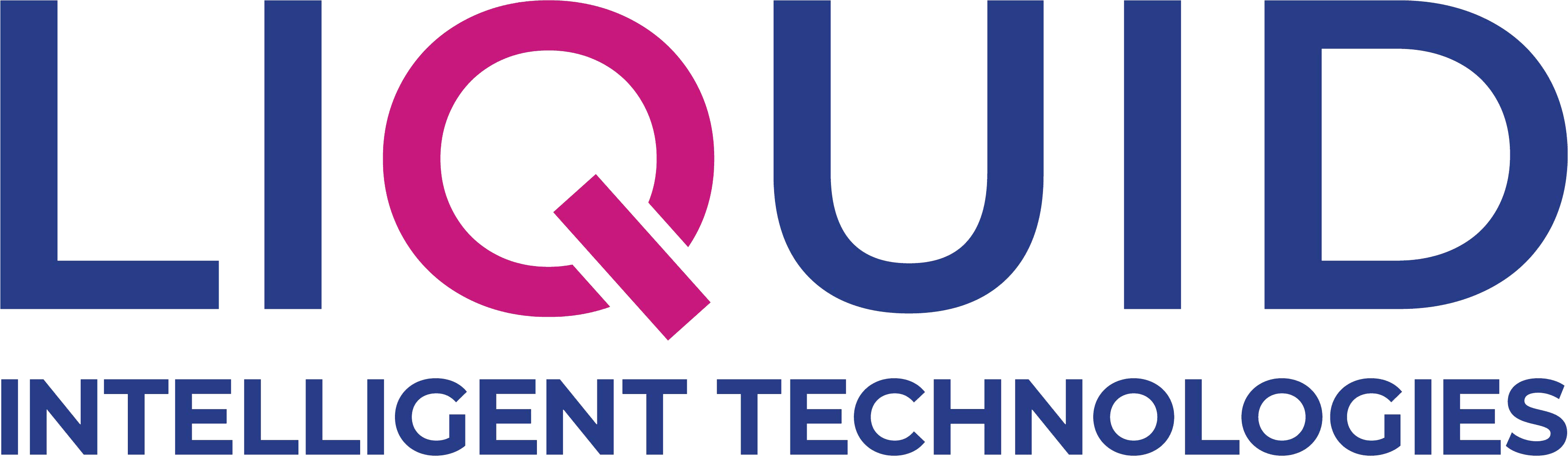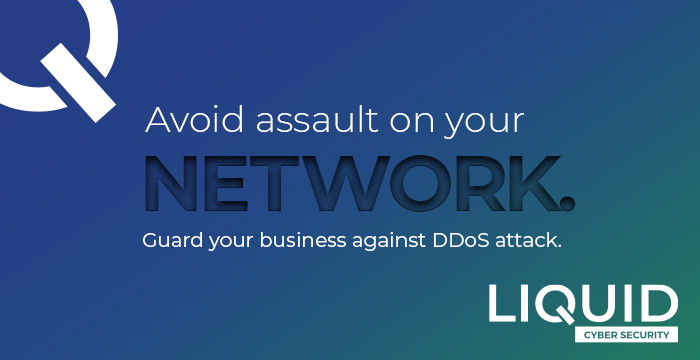If you’re considering moving to the cloud, you need to make sure you’ve got the right package for your business. And when considering Exchange vs. Office 365, there’s several important things to take into account. This blog will help you make the right decision.
In the past five years, cloud services have become increasingly popular among financial services organisations in East Africa. As recently as five years ago, many businesses wouldn’t have acknowledged cloud technology as a viable option for their business. Today, the benefits of moving to the cloud are clear – and using cloud services is fast becoming an inevitability.
But not all cloud services are made the same. Whilst many East African financial services organisations have seen the benefits of the cloud, they’ve been slow to adapt to the full range of services and potential the technology offers. The gap between Exchange Online and Office 365 is one of the clearest examples of this – particularly in financial services organisations. It’s important, therefore, that in 2019 businesses consider taking the next step, to unlock the full collaborative and productivity enhancing potential of Office 365.
The early days of Exchange
Microsoft Exchange Server has been one of the most popular on-premises email and collaboration suites for over two decades. For many businesses, tools such as Outlook and the Microsoft calendar are the obvious choice for communication and calendar management. And if an organisation already uses the Exchange Server, then Exchange Online quickly becomes the obvious first step into the world of cloud technology.
The main benefit to Exchange Online is that it allows people to check their emails and access their calendars on the go. With mailbox data stored in the cloud it can be accessed anywhere with an internet connection. Exchange Online solved the problem of workers being separated from their communication tools when they left the office. Most importantly, it gained popularity because it looked, felt, and acted in much the same way as the tools people already used. For those reluctant to explore the full benefits of moving to the cloud, Exchange Online was a simple place to start.
Exchange vs Office 365
To truly understand Exchange vs Office 365, it’s helpful to first consider why they’re different. When using Exchange Online, calendars, users and contacts are stored in the cloud. In Office 365 however, your entire IT environment is cloud-based – including documents and software.
When you decide to migrate to the cloud, you’ll have access to a range of benefits and features that aren’t available in Exchange Online:
Cloud collaboration
Exchange Online allows users to send emails on the go from Outlook. But in Office 365, this collaborative potential is upgraded. Users have access to cloud-based collaboration software like Microsoft Teams that allows them to communicate in real time with colleagues or clients. With an intuitive live chat layout, and the ability to easily host conference calls, it’s the most effective way of collaborating for modern IT.
As well as this, in Office 365, collaboration software like Teams, SharePoint and Yammer all integrate with your existing Exchange contacts. This means you avoid the need to have multiple contacts for the same person saved in different applications.
One version of the truth
One of the most important benefits of moving to the cloud with Office 365 is the ability to store files and documents centrally in the cloud, via platforms like SharePoint Online and OneDrive for Business. From there, all users across the organisation should be able to access and collaborate on the same file. This means a single version of the truth can be created, eliminating the need for disconnected and conflicting versions of the same information.
When documents are shared in Office 365, it can be done so via a link to the document, rather than by sharing copies of the same file that become buried in email attachments or folders. From there, edits are made directly in the same file, with a seamless, integrated version history preserved every step of the way.
Work anywhere, on any device
When users store their emails and contacts in Exchange Online, they can check their emails and calendars online. Office 365 takes this a step further. By storing documents in the cloud, users can access their documents and information in the same way – wherever there’s an internet connection.
In Office 365, users can edit documents on the go just as easily as if they were sitting in the office. This enables seamless collaboration and creates tangible efficiencies across the organisation.
Making the move to Office 365
When considering Exchange vs Office 365, there’s one clear choice. Office 365 takes the technological potential of Exchange to the next level, with more sophisticated, wide ranging and intuitive features available.
In Office 365, users continue using the applications they know well, and gain new software that integrates neatly within it. Word and Excel documents can be opened within Microsoft Teams or SharePoint. Active Directory contacts can be shared between Outlook, SharePoint or Yammer. Conference calls scheduled in Outlook can be automatically opened in Teams. No other cloud productivity suite offers this ability to seamlessly evolve the potential of your existing IT environment.
And with Office 365 Business Premium, users gain the ability to download Office applications onto their devices – whether that’s their desktop, mobile, or laptop. This means wherever they are, they’ll have access to the information they need, in the way they’re used to working with it. No other cloud productivity suite offers the same functionality and ease of use.